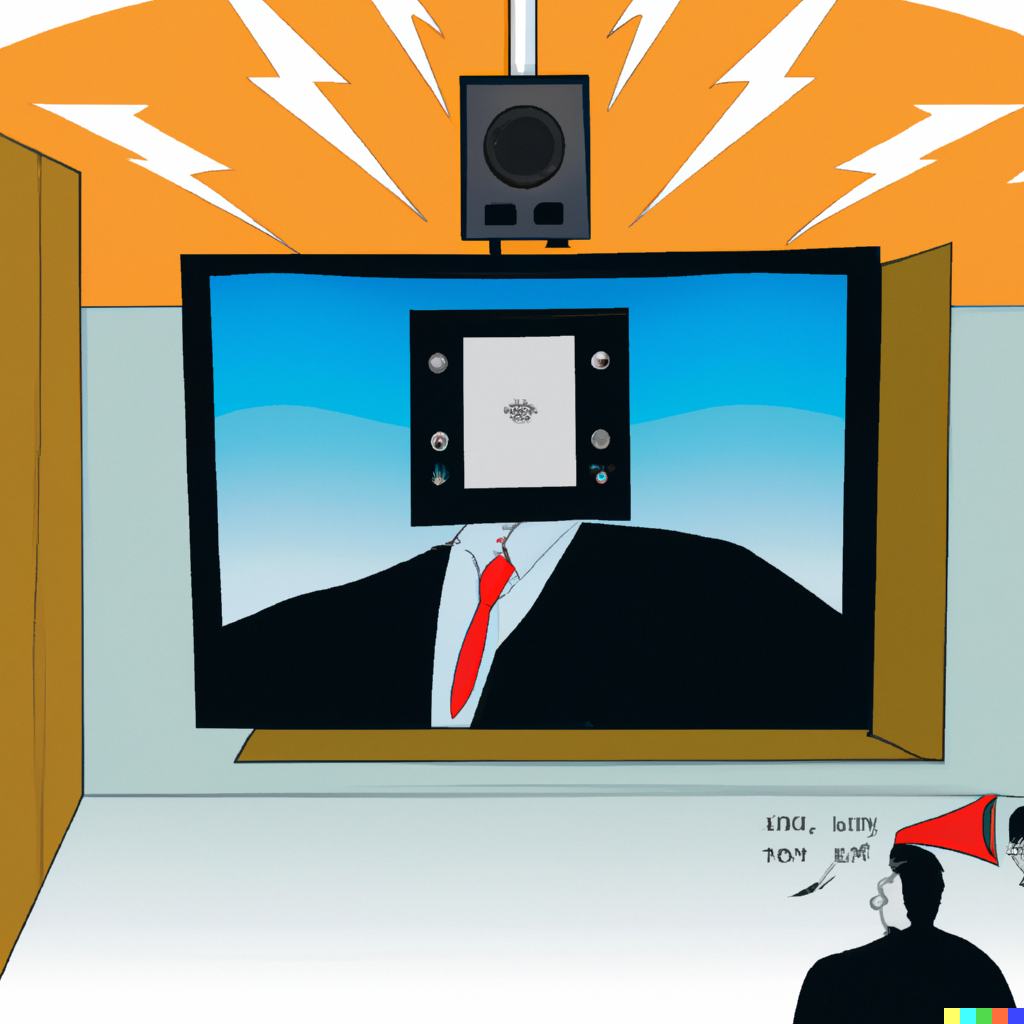Hulu, like other streaming services and television networks, is subject to the Commercial Advertisement Loudness Mitigation (CALM) Act. This law was passed in 2010 and requires that commercials be broadcast at the same volume as the programs they accompany.
However, sometimes it may appear that the commercials are louder than the programming because of differences in audio levels and dynamic range.
why hulu advertisers want loud commercials
Commercials may be produced with a higher volume level and more compression to make them stand out and grab viewers’ attention. This can make them appear louder than the program that precedes or follows them.
Think about it; if you’re an advertiser, you want your message to be heard above the “noise” of the other programming, and your competitors. Making your commercial seem louder by setting it to the highest permissible volume level might give you a boost.
Targeted Ads Might Seem Louder
Additionally, some streaming services, including Hulu, may use personalized ad targeting, which may result in different ads being served to different users based on their viewing habits and preferences.
These ads may have different audio levels and dynamic ranges, which can contribute to the perception of louder commercials. In the old days of broadcast TV, everyone got the same ads, so the network could keep them more consistent.
Today, you might get a local ad, followed by an ad from an online advertiser, followed by one that’s based on something you Googled earlier in the day. That mish-mash of different ads might have larger volume contrasts than traditional ads would have had.
What Can You Do About Hulu Ads That Are Too Loud?
There are a few things that users can do to manage the volume of commercials while watching content on Hulu:
- Adjust the volume: Users can adjust the volume of their device, such as a TV or computer, to make the commercials less loud.
- Use a soundbar or external speakers: Users can use a soundbar or external speakers that have a volume limiter to prevent commercials from being too loud.
- Enable volume leveling: Some devices have a feature called “volume leveling” or “auto volume” that can help to even out the differences in volume levels between programming and commercials.
- Use mute or fast-forward: If all else fails, users can mute the commercials. Most TVs have a mute button on the remote.
It’s also worth noting that Hulu offers an ad-free subscription plan for users who don’t want to deal with commercials at all. However, this plan is more expensive than the standard subscription plan with commercials, so it’s not a fit for everyone.
What if You Suspect a Commercial is Illegally loud?
If you believe that a commercial on Hulu or any other television network or streaming service violates the Commercial Advertisement Loudness Mitigation (CALM) Act, you can file a complaint with the Federal Communications Commission (FCC).
The FCC is responsible for enforcing the CALM Act, which requires that commercials be broadcast at the same volume as the programs they accompany. If you believe that a commercial is excessively loud, you can file a complaint online through the FCC’s website.
When filing a complaint, you will be asked to provide specific information about the commercial, including the date and time it aired, the program it accompanied, and the name of the television network or streaming service on which it was broadcast. You may also be asked to provide a recording or video of the commercial.
The FCC will investigate complaints and take enforcement action against television networks or streaming services that are found to be in violation of the CALM Act.
However, it’s worth noting that the FCC has limited ability to regulate the volume of commercials on the internet, so complaints about excessively loud commercials on streaming services like Hulu may be less effective than those filed against traditional television networks.
Still, it can’t hurt to file one. If you see (hear?) something, say something!